SaaS Agreement
Software as a Service, or SaaS for short, is a software licensing and delivery model that allows users to access software online through a subscription. SaaS is also known as on-demand, web-based, or web-hosted software. SaaS contrasts with the more familiar model of simply downloading and using software on your device.
As a SaaS provider, a SaaS agreement acts as a layer of protection. It allows you to control your app and its subscribers by limiting the reasons legal action can be brought against your service.
In this article, we will discuss a SaaS agreement, its legal requirements, the benefits of having one, how to create and display it, and finally, the best way to get users to accept it.
What is a SaaS Agreement?
A SaaS agreement is where you define the terms of use of your software or website. This set of rules and guidelines acts as a legally binding document between you and your users.
This type of agreement will include clauses defining important aspects of the SaaS platform including prohibited behavior and uses, intellectual property, user content, termination of accounts, payment terms, limitation of liability, and governing law.
Is Having a SaaS Agreement a Legal Requirement?
No existing law or regulation requires SaaS businesses to provide a SaaS agreement. However, despite there being no compulsory need to provide this, it is still highly recommended that you create one to protect yourself and control your users.
What are the Benefits of Having a SaaS Agreement?
Having a SaaS agreement lets you control your service and its users by clearly outlining how users may or may not use your software.
In case of misuse, it gives you the right to terminate or sanction your users. This agreement also allows you to ensure that your app is used appropriately by controlling things like pricing, shared content, user interaction, and profiles.
Other benefits of a SaaS agreement include protecting your intellectual property, appearing professional, and limiting your legal liabilities.
How Do You Create a SaaS Agreement?
A SaaS agreement is often a lengthy document with a wide selection of clauses. Depending on the type of service provided, certain clauses may be present in one agreement but not in another.
The most comprehensive SaaS agreements typically include the following main clauses.
Acceptance of Terms
This clause informs users that they need to accept all the terms and conditions outlined in the SaaS Agreement to use your service. This means that users are legally bound to all the proceeding clauses of the agreement when using your software.
Here's an example from Doist:
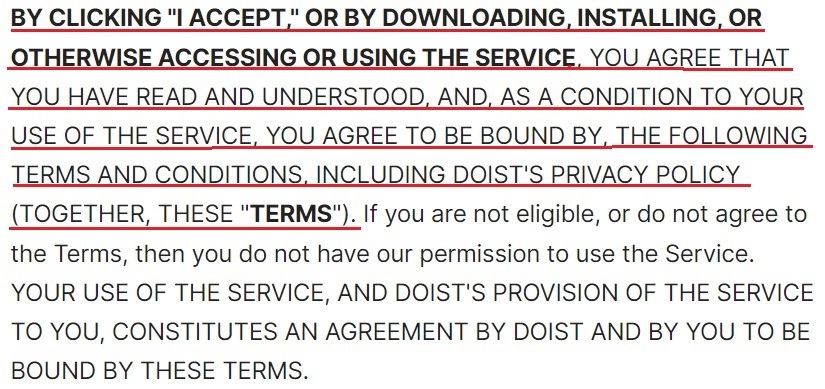
Allowed and/or Prohibited Uses
This clause will enable you to limit certain activities on your software. Here, you will want to define prohibited activities, such as illegal content, abusive behavior, spam, and other law violations.
Violating this clause will often result in heavy sanctions or account termination, and this should be noted in the clause itself.
Here's an example from Zoom:
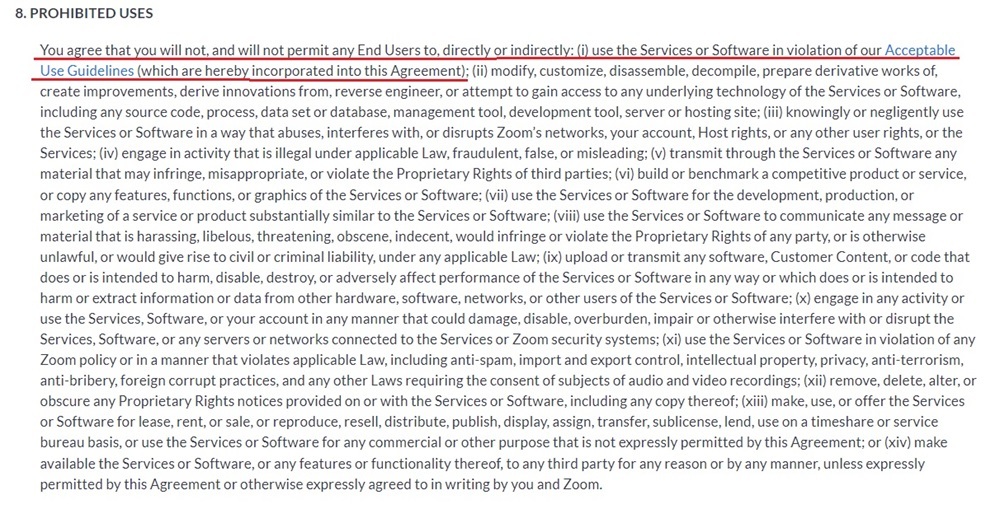
Disclaimer of Warranties
A disclaimer of warranties is a clause that limits your liability by stating that your SaaS will not always work as intended.
For example, suppose your service unexpectedly crashes for an extended period. In that case, this clause will prevent you from being liable for any damages to users that may have occurred.
This clause can also protect you from other damages incurred on your users, such as damages from downloading, consuming misinformation, and viewing harmful content.
The following is taken from Zoom:
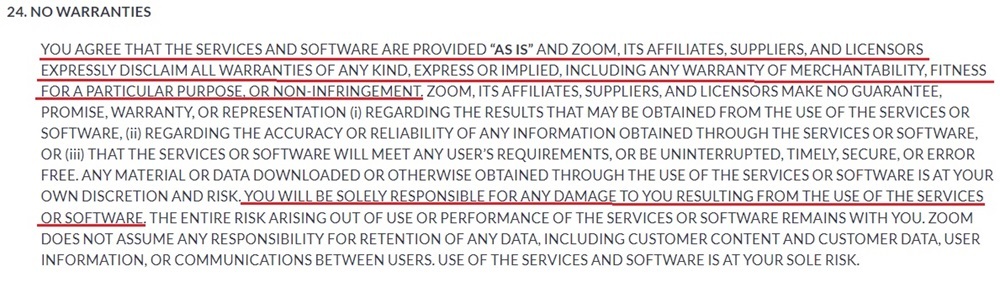
Intellectual Property and Copyright
This clause outlines your intellectual property and usage permission requirements. Intellectual property is an intangible property created by the mind. Examples include patents, trade secrets, trademarks, and works of art.
Copyright of your IP and of other content on your SaaS platform can also be addressed here, and your rights can be expressed.
Here's how Doist notes very specifically what IP it has and protects, including computer code, graphics and promotional content:
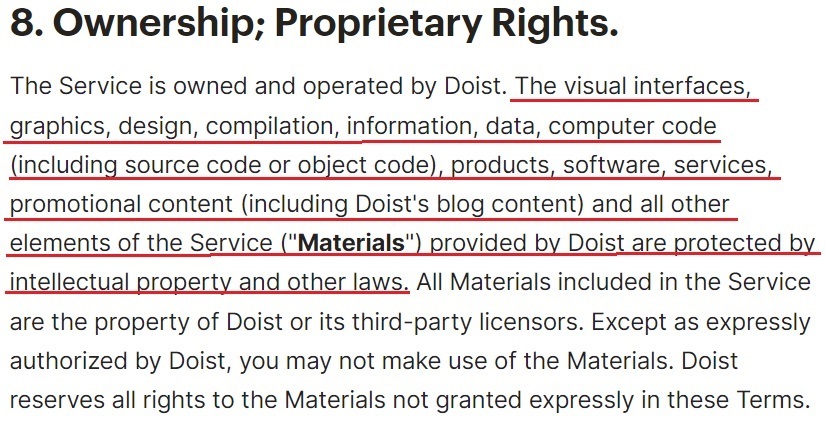
And here's an example of a standard copyright clause that sets out that the entire site is copyrighted:
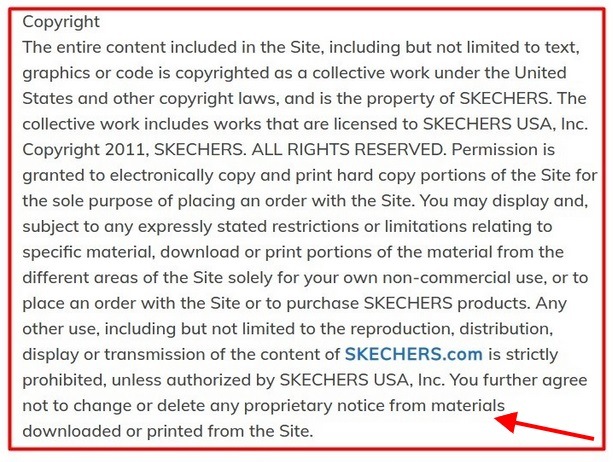
User Content Clause
This clause will address points related to user content such as who holds the copyright for the content, and a disclaimer that your company will not be responsible for any liability arising from any content used, transmitted, or sent by a user through your service.
Here's an example from Doist that notes how users retain their copyright and other proprietary rights in their own content:
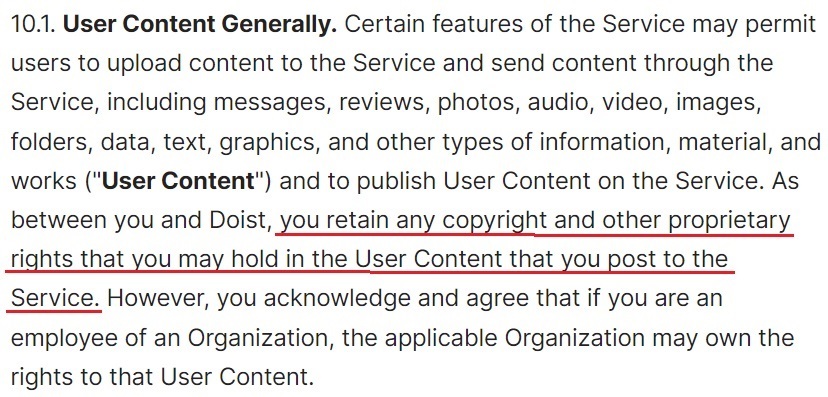
In a separate clause, the company disclaimers all liability connected to such content:
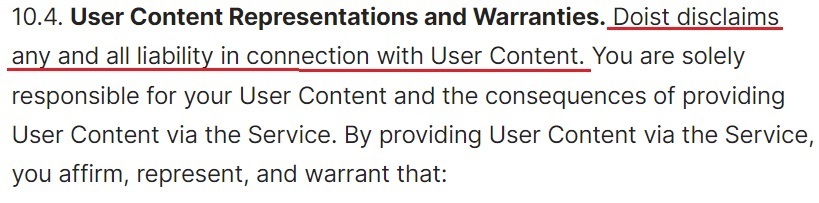
Third Parties and Links to Other Websites Disclaimer
This clause protects you from potential use issues arising from a user accessing another website or software through your service. For example, an external website is embedded on one of your pages as a helpful resource.
This clause informs users that they can access these links only at their own risk through your software.
Here is Doist's clause covering this:
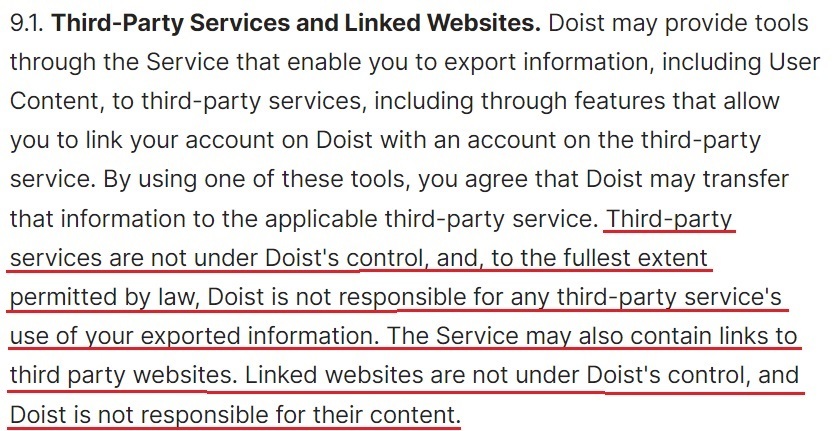
Governing Law and Jurisdiction
The governing law clause in your SaaS agreement establishes which governing laws and jurisdictions will apply to any disputes that arise between you and your users. As your service may be used globally, it is necessary to state which country's laws will be used to enforce the agreement.
Jurisdiction, which is where the dispute will be decided, is also defined in this clause. This usually takes place in the country where your business is based.
Here's an example:
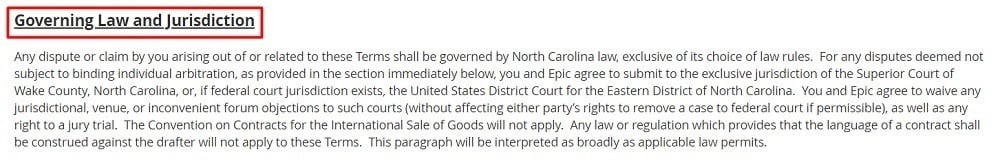
Termination Clause
This clause outlines how users and the company can terminate the SaaS agreement. Usually, a company initiates this if the user does something that violates the agreement.
A termination clause may also explain the cases in which a refund or payment between the parties may be necessary. Or, this can be in a separate clause addressing returns and refunds.
Here's an example from Salesforce that outlines exactly what is needed to terminate the agreement, and how refunds will be handled:
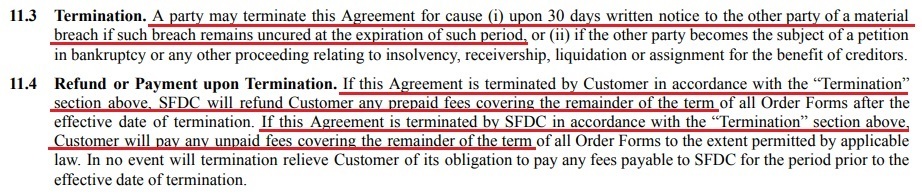
Changes to Terms
This clause stipulates your right to change the terms in your SaaS agreement at any time. As your service evolves, you may need to change your agreement appropriately. This clause allows you to do that without breaching your agreement with your user.
Here's an example from Doist:
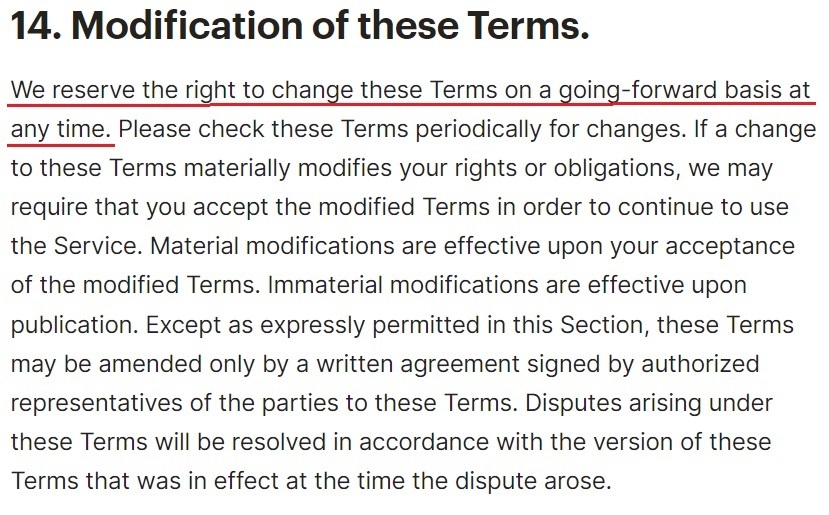
Fees and Payments
Most SaaS products run on a subscription model. This clause will define your fees, payment methods, refund model, how to change billing information, and the like. Payment disputes and tax processes may also be outlined here.
Here's how Salesforce discloses key information about fees, overdue charges, invoicing, taxes and payment disputes in its thorough clause:
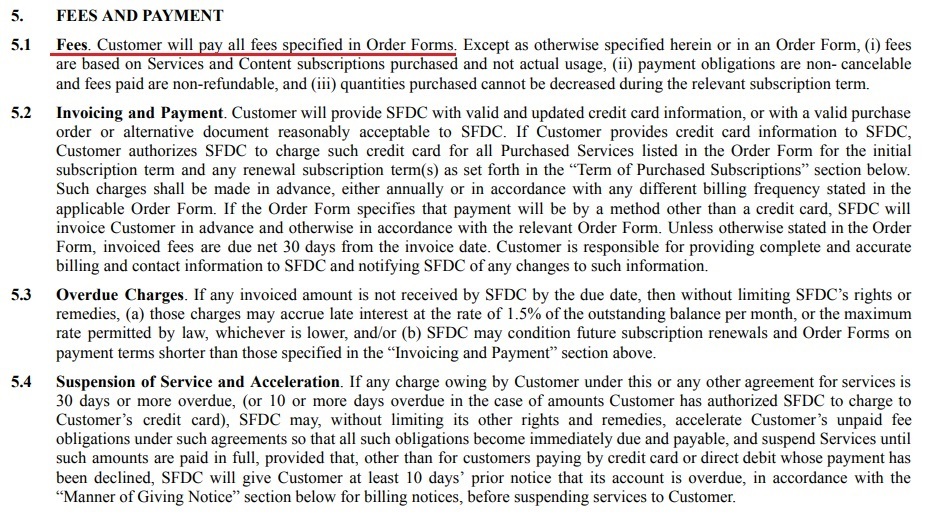
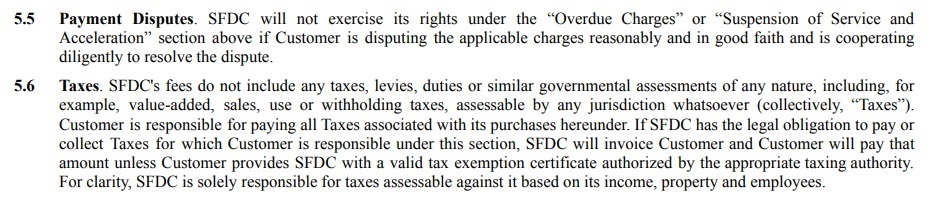
How Do You Display a SaaS Agreement?
Your SaaS agreement should be easy for users to notice. One way to do this is to include the agreement during user sign-up. This means that users can only sign up for your service if they agree to your Terms and Conditions, which gives you protection and control across all your users.
Aside from providing access to your SaaS agreement during sign-up, it's also important to make it easily accessible to your users at all times.
>Usually, this is done by including it in your website footer, on the sign-in page, and if your software is an app, in an in-app menu.
Here's how Slack displays a link to its Terms during log-in:

How Do You Get Users to Agree to Your SaaS Agreement?
Your SaaS Agreement can only be legally enforceable if your users explicitly agree. This has been legally decided in a number of court cases, including Feldman v Google where the Judge noted:
The user here [Feldman] had to take affirmative action and click the "Yes, I agree to the above terms and conditions" button in order to proceed to the next step. Clicking "Continue" without clicking the "Yes" button would have returned the user to the same webpage. If the user did not agree to all of the terms, he could not have activated his account, placed ads, or incurred charges
In other words, courts will be more likely to uphold an agreement if users take affirmative action to agree to a SaaS or other legal agreement.
The best way to do this is with an "I Agree" checkbox.
Here's an example from Spotify:
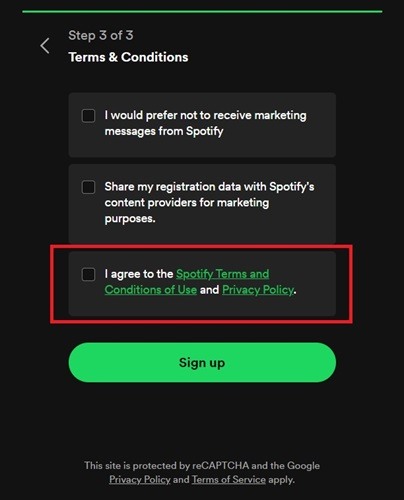
Using an Agree checkbox clearly records whether or not your users have agreed to your terms.
Summary
A well-written SaaS agreement is as important as your software service itself. It gives you control over your users and allows you to enforce the rules of your app.
If violations occur, you can resolve these disputes appropriately. Resolutions could include account termination, penalties, or whatever else you have specified in your terms. It can also protect you from copyright and misuse issues.
Most SaaS agreements have a similar core set of clauses, including fees and refunds, disclaimers, copyright information, governing law, acceptance of terms, and more, as discussed above.
The final step to creating an effective SaaS agreement is displaying it properly and getting users to agree to it through an "I Agree" button or something similar during sign-up.
This step ensures that all your users agree to be legally bound to your terms.